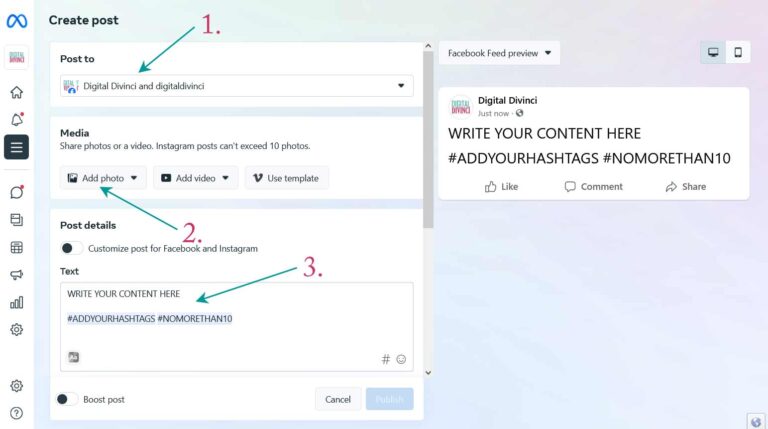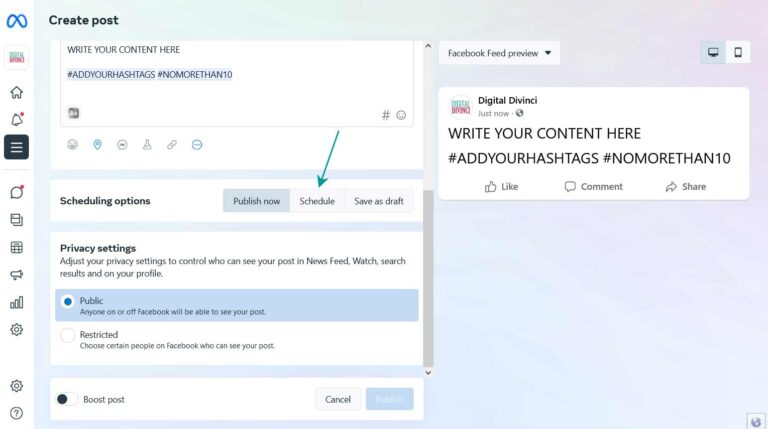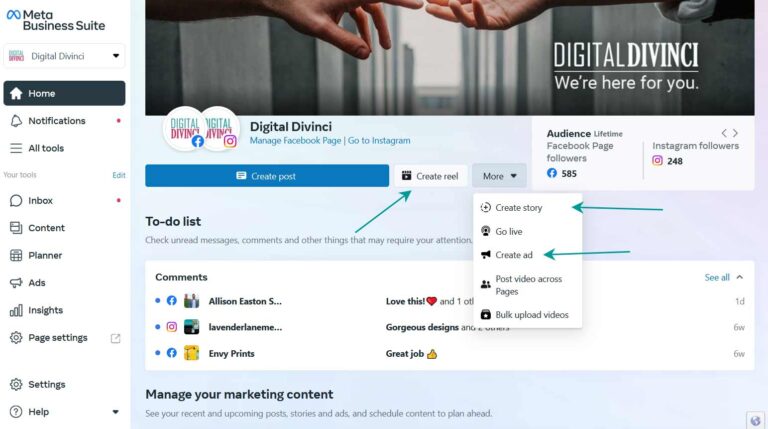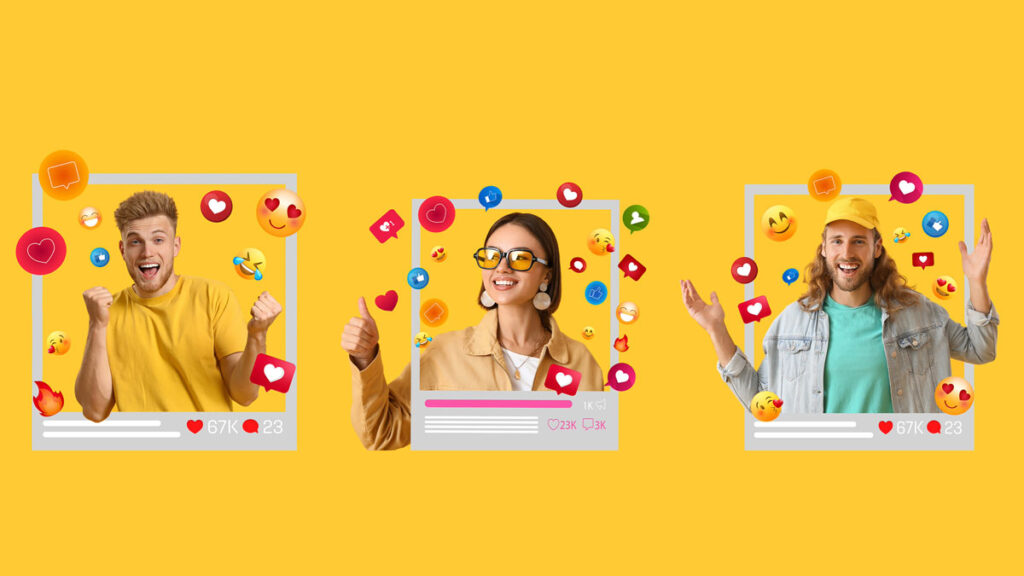Log in to your Meta Business Manager account and navigate to your business page. Make sure your on the home page and click on the “Create Post” button.
On the next screen
1.) Click the dropdown and select the platform(s) you want to post on. (Facebook, Instagram or any groups you below to)
2.) Click “Upload Photo” or “Upload Video” and follow any additional prompts.
3.) Write your content, be descriptive or witty. Try to write the post as if you were blind. Also don’t forget to include hashtags that relate to your post, topic, industry or location.